这篇文章记录了解决 “git did not exit cleanly (exit code 1)” 错误的方法。
问题
当我试图用 TortoiseGit commit & push 我的代码的时候,出现以下错误:
git.exe pull --progress -v --no-rebase "origin"
fatal: unable to access 'https://github.com/yapingxin/yapingxin.github.io.git/': Unknown SSL protocol error in connection to github.com:443
git did not exit cleanly (exit code 1) (1310 ms @ 2/9/2017 7:49:33 PM)
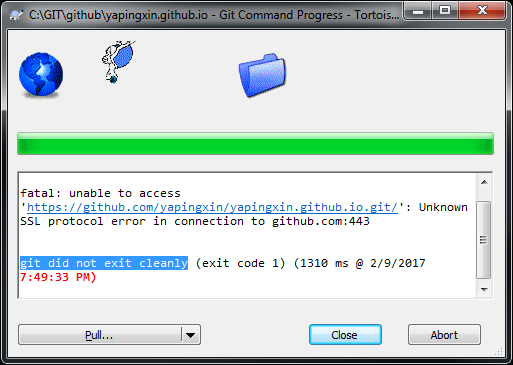
分析
为了获得更详细的信息,我在 Git Bash 中执行了 git push 命令,看到了不一样的报错信息:
PACRIM1+e547156@CH5OLT2Q5R562 MINGW64 /c/GIT/github/yapingxin.github.io (master)
$ git push
fatal: unable to access 'https://github.com/yapingxin/yapingxin.github.io.git/': Unknown SSL protocol error in connection to github.com:443
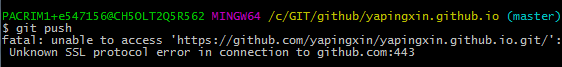
与此同时我广泛地 Google,看到在 stackoverflow 上面有人说这个问题可能是因为 SSH Key 出了问题,重新生成一个新的即可。
原文:
It’s probably because your SSH key has been compromised. Make a new one and add it to your GitHub account.
解决方法
我仅仅是重新用 git config 设置了一下用户信息,git 就恢复正常了:
git config --global user.email "xinyp@live.com"
git config --global user.name "Yaping Xin"
然后就能正常 push 了:
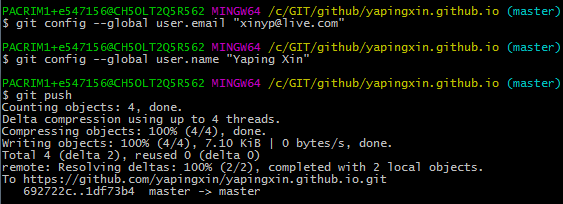
接下来再用 TortoiseGit 操作,也正常了。